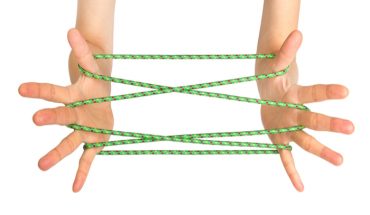Rachel Murray, Head of Employee Wellbeing, at Bupa UK shares 5 tips to avoid back pain at work for Back Care Awareness Week 2022.
An estimated ten million people in the UK suffer with back pain, with around six in ten of us expected to get it at some point in our lives. Google Trends suggests that more of us are struggling with pain – over the last three months, there’s been a 4,850% search increase for ‘’back pain relief products’.
Back pain is very common. Some suffer from it because of a specific cause like a fracture or inflammation, other times – and more commonly – back pain can be non-specific. With many of us in desk-based jobs, staying seated for too long can put our back under strain.
Knowing self-care measures on how to best take care of the muscles, tendons and ligaments around your back can be hugely beneficial to reduce and prevent back pain.
1. Are you hunching over?
Do you work with screens? Monitors or laptops – if not set up correctly – can lead us to hunching over. In fact, one in four home workers sit hunched over their work screens. Sitting this way over long periods can lead to stiffness and pain across your back, along with shoulders and neck.
To minimise neck and back pain, you should always aim to have your screen set up at eye level to reduce eye strain and hunching. Sitting at a desk, with a laptop riser if needed, can help to achieve this. If you don’t have access to a laptop riser, use some books or a box to help bring your screen to eye level, arms-length away.
2. Where are you working from?
If the answer’s your sofa or bed, it’s time to find a chair that supports your back better. Beds and sofas provide little support, and lead to your neck sitting at an odd angle – this can result in upper and lower back pain.
However, if you must work from a sofa on a temporary basis, be sure to sit all the way back on it, with both feet permanent on the floor. If you need to, use a cushion or rolled-up towel behind your back to give you support so you can put your feet down properly. Place your laptop on a cushion or book to elevate it on your lap.
3. Do you know your angles?
If you sit at a desk with chair support, you’re setting yourself up for a good working environment. However, if your screen is set at an angle, rather than straight in front of you, it may lead to you having to twist, which can result in back pain.
Always aim to have your screens directly in front of you at eye level, with your wrists supported by the desk beneath you.
4. How long have you been sitting for?
Often – especially when working from home – one in three of us sit for overly long periods, which can lead to back stiffness and muscle pain.
Regular breaks from your desk are crucial – aim for at least five to ten minutes every hour, whether it’s standing up to put the kettle on or joining an online meeting whilst standing. Breaks help you to stretch out your back muscles, give your eyes a rest and get a change of scenery to help you focus.
It can be useful to work from a standing position every now and then. You could use an ironing board or a tall chest of drawers to place your laptop on – just make sure that it’s at a comfortable height so you don’t continue to hunch over or strain to reach.
Try working seated for twenty minutes, then standing for eight minutes, followed by a two-minute break where you’re able to move around – for example, to get a drink or to stretch.
5. Are your legs crossed?
It may feel tempting to sit with one of your legs curled up beneath you, leaving the other to dangle, but if you don’t have both feet out on the floor beneath you, it can lead to hip and back pain.
Make sure you’re working from a chair that allows you to rest both feet on the floor. If your chair is too high, you could use a couple of books to rest your feet on and keep your back supported.
A work setup your back will thank you for
Whether or not you currently suffer from back pain, it’s wise to get in the habit of setting up your workspace to promote good back health. Even if you don’t have permanent access to a dedicated workspace, or access to home office working equipment, the above tips and tricks will help reduce the strain on your back.
Although it’s not ideal, sometimes it’s necessary to work from a makeshift workspace, however if you notice that your back is regularly hurting and affecting your ability to work well, it’s important to seek help from a health professional.
- Inspired into Action: Summer Sport Surge - 2nd August 2024
- 2024 Health Trends: What to Try and What to Avoid - 30th January 2024
- Menopause & sex: breaking the taboo for a better love life - 17th October 2023